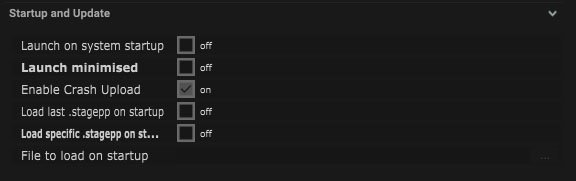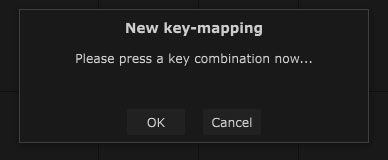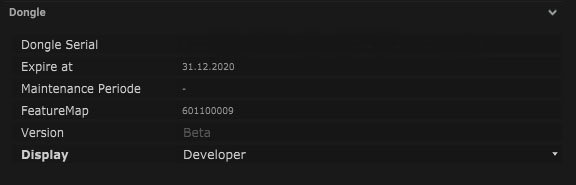Startup and Update
| Name | Description |
|---|---|
| Launch on system startup | When on Stage Precision will startup when the computer starts up. |
| Launch Minimised | When on Stage Precision will load minimized. |
| Enable Crash Upload | When on a crash report will be available to send when started up again. |
| Load last .stagepp on startup | When on the last project file will be opened when SP is started up. |
| Load specific .stagepp on startup | When on a specific SP project will be opened on startup. |
| File to load on startup | The specific file can be selected to open when SP starts up. |
Interface
| Name | Description |
|---|---|
| Font Size | The font size of the project titles can be altered. |
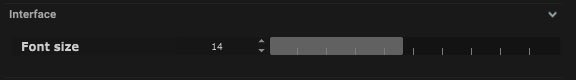
Save and Load
| Name | Description |
|---|---|
| Enable auto-save | When on auto-save will be active. |
| Auto-save count | The number of times the document can be autosaved when open can be set here. |
| Compress file | When on the saved projects will be compressed. |
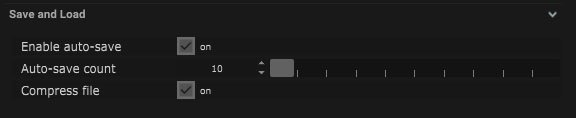
Editing
| Name | Description |
|---|---|
| Ask before removing items | When deleting an IO connection there will be a popup confirmation box when this is on. |
| Constrain curve key editing |
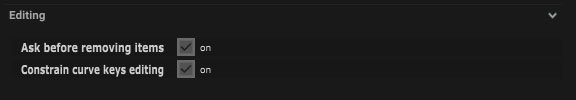
OSC Remote Control
| Name | Description |
|---|---|
| Local Port | This is the port that will receive data from other devices. |
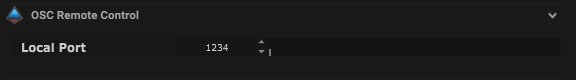
Key Mappings
Adding or changing Key Maps
- To add a new keyboard shortcut press the + button and this will open the key mapping pop-up.
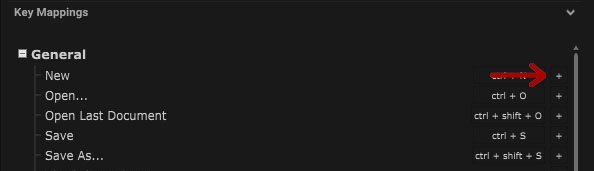
- When the key mapping pop-up window is open, the new mapping can be entered as if using the shortcut.
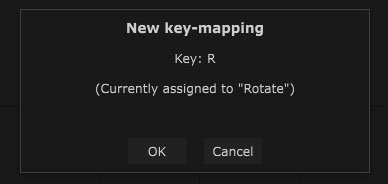
- The current keyboard map can be changed or removed by clicking on the specific map, this will open up an options window. If the map is being changed this is done in the same way as adding a new map.

Other Settings
| Name | Description |
|---|---|
| Lockscreen Password | A password can be added here that will be required to reaccess the SP project. |
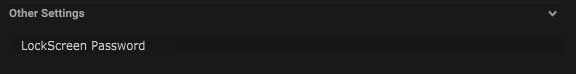
Timeline
| Name | Description |
|---|---|
| Step Time | This is the amount of time a keyboard step will move along the timeline. |
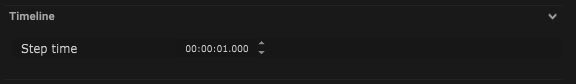
Dongle
| Name | Description |
|---|---|
| Dongle Serial | The active dongles serial number will be displayed here. |
| Expire at | The active dongles expiration date will be displayed here. |
| Maintenance Period | These are the amount of updates available on the dongle. |
| Feature Map | The feature map number will be displayed here. |
| Version | The version of Stage Precision will be displayed here. |
| Display |
|