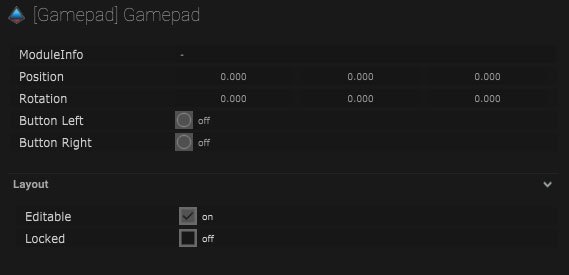GamePad Setup
| Name | Description |
|---|---|
| Device | The device name will be displayed here. |
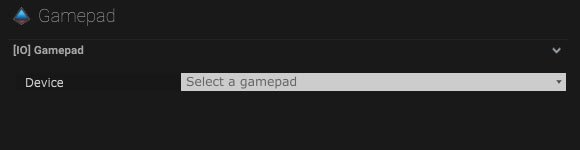
GamePad Mapping
Maps In
| Name | Description |
|---|---|
| Use Position | When on the input position data will be used. |
| Position Factor | This is the input position value. |
| Use Rotation | When on, the input rotation data will be used. |
| Rotation Factor | This is the input rotation value. |
Status
| Name | Description |
|---|---|
| Tracked State |
|
| Enable Recording | When on, the tracking data can be recorded. |

Compatible Input Objects
- Tracker
- Skeleton
- Camera
- Rigid Body
- Centroid
- Volume
- Moveable
- WInch
- Winch 3
- Light Fixture
- Laser Fixture
- Pixel
- Multipixel
- PTZ Camera
- Spotlight
- Reference
- Slider
- Colour Field
- Controller
Node Mapping

| Name | Description |
|---|---|
| Module Info | The module information will be displayed here. |
| Position | This is the incoming positional data. |
| Rotation | This is the incoming rotational data. |
| Button Left | When on, the left button is active. |
| Button Right | When on, the right button is active. |
Layout
| Name | Description |
|---|---|
| Editable | When on, the node is editable. |
| Locked | When on, the node is locked into its position on the board. |