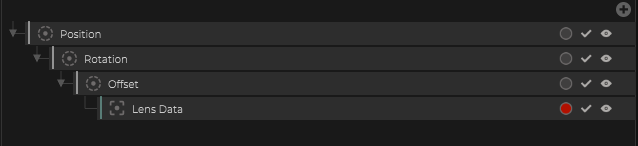Since only the changing parameters will be recorded, it´s necessary to create a “recording object” to bring all needed parameters into one object.
Example:
![]()
The to recorded object is the Camera object called “LensData”.
Within the tree structure the object gets within different map inputs different values:
- Position has a map input for position only.
- Rotation has a map input to add relative to the above position the rotation.
- Offset adds a manual distance.
- LensData has a map input for Zoom and Focus and used a LensProfile filter for all lens data.
- Offset adds a manual distance.
- Rotation has a map input to add relative to the above position the rotation.
In this case the object which called LensData has the mark that it will be recorded.
Since only the changing parameters will be recorded, only the Zoom, Focus and lens data will be part of the recording, because all position, rotation and offset values are defined in other objects.
Add a “Recording only Object”
If the final state of this tree constuct should be recorded it´s necessary to add a new object within the object tree and mark this as recording object.
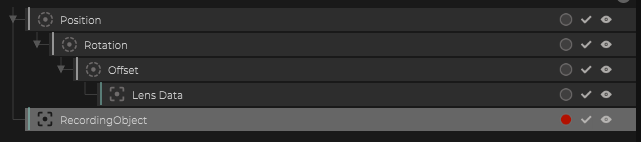
This object needs now a filter called “follow object”.
(+) Filter -> Target -> Follow Object
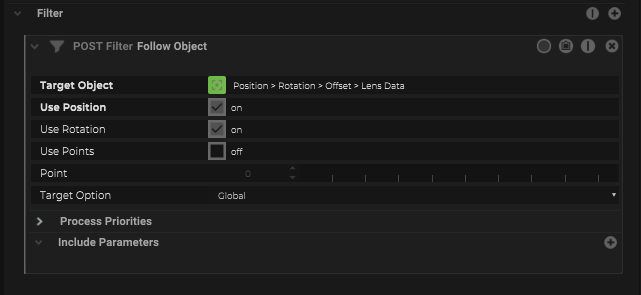
By default Position and Rotation will be automaticly used and the object will be now placed at the same location with the same orientation within the global “world”.
To add extra parameters like lens data, simply add within the container “include parameters” multiple target slots.
This slots can now linked to any parameter which should be “grabed” from the main target object.
Simply drag hold and drop the target to a needet parameter to include these.

This object can be now used for recording and has all needed parameter as changed value within itself.