Composition Nodes can combine a structure of multiple nodes with in- and output connections.
Create a Composition

Select the desired nodes and open the menu with a secondary click to create a composition.
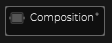
All selected nodes are now combined into these composition node.
Open/Close Composition Nodes
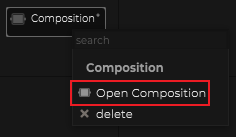
A secondary click on the nodes open the menu to modify the composition node.
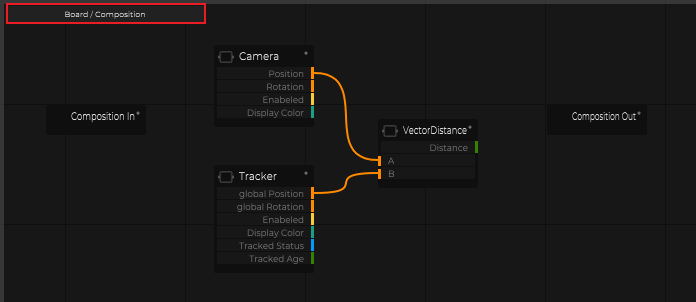
To close the composition node, simply click in the upper left corner.
Add Parameter
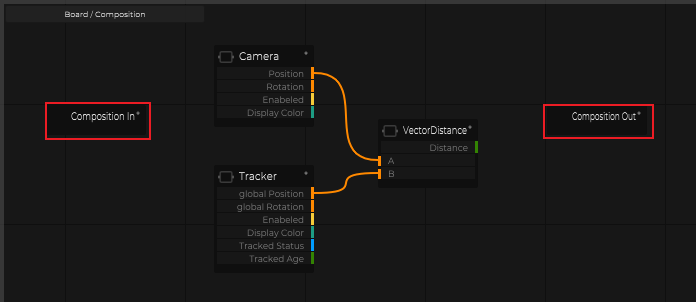
Select the “Composition In” or “Composition Out” nodes to add Parameters.
This Parameters can be reached from outside.
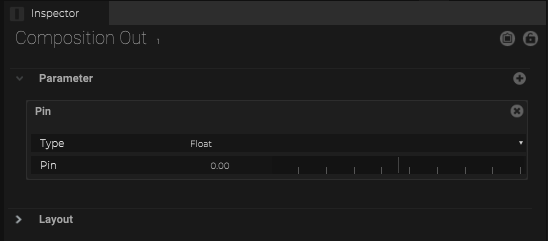
A click on the (+) add a connections.
The type needs to be defined.:

The pins needs to have a connection to forward the data.
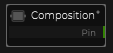
The Composition Node has now the added parameters.

