This switch node is able to take in multiple values, as well as a switch value which controls which of the input values are outputted.
Setup
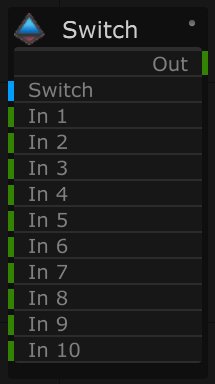
| Name | Description |
|---|---|
| Type |
|
| Switch | This value determines which ‘In’ input value is output. |
| In 1 | This is the first float input value. |
| In 2 | This is the second float input value. |
| In 3 | This is the third float input value. |
| In 4 | This is the fourth float input value. |
| In 5 | This is the fifth float input value. |
| In 6 | This is the sixth float input value. |
| In 7 | This is the seventh float input value. |
| In 8 | This is the eighth float input value. |
| In 9 | This is the ninth float input value. |
| In 10 | This is the tenth float input value. |
| Out | This is the selected output value. |
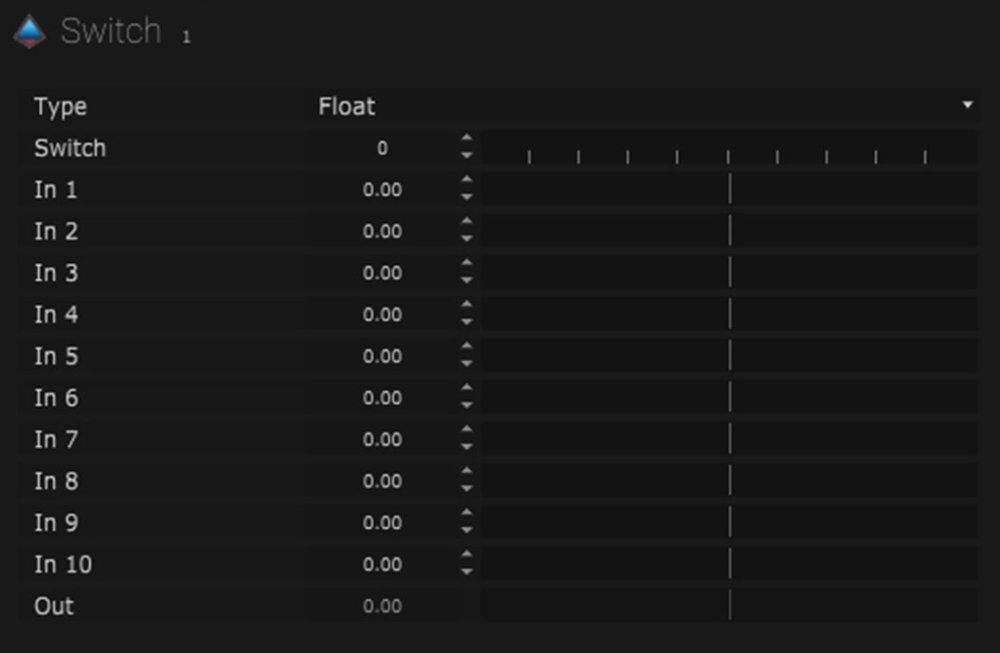
Layout
| Name | Description |
|---|---|
| Position | The position of the node on the board can be set using XY values. |
| Size | The size of the node, width and height can be set here. |

