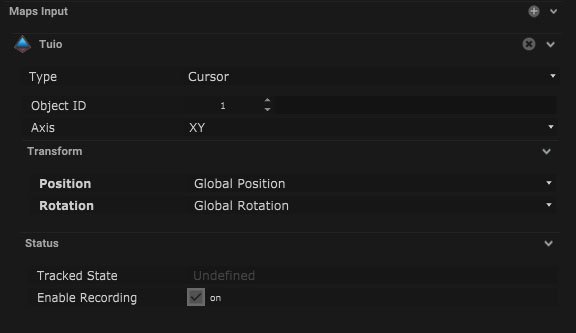This protocol is for multi-touch and touch screen surfaces.
*This is only available for Tracking, Full, and Engineer license.
Tuio Setup
| Name |
Description |
| Host |
This is where the target IP address of the host can be input. |
| Port |
This is the port that the data package will be sent to. |
| Is Running |
When on, Tuio data is being outputted. |
![]()
Tuio Mapping
Input Maps
| Name |
Description |
| Type |
- Cursor – The output type is from the cursor.
- Objects – The output type is from the object.
- Blobs – The output type is in the form of blob data.
|
| Object ID |
The ID number of the object can be added here. |
| Axis |
- XY – The output data will be XY information.
- XZ – The output data will be XZ information.
|
Transform
| Name |
Description |
| Position |
- Global Position – The object will be affected by the global position of the data.
- Relative Position – The position of the object will be relative to the tracking data.
|
| Rotation |
- Global Rotation – The object will be affected by the global rotational data.
- Relative Rotation – The rotation of the object will be relative to the tracking data.
|
Status
| Name |
Description |
| Tracked State |
- Undefined – When tracker does not have a map input.
- Inactive – When the tracker has a follow object input map.
- Active – When the tracker has a target object map input.
|
| Enable Recording |
When on, the tracking data can be recorded. |
![]()
Compatible Input Objects