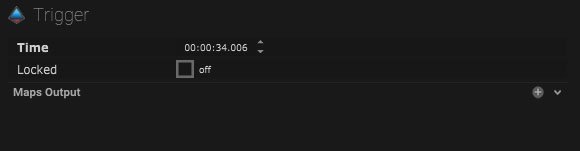A trigger layer can be added by using the + button in the timeline.
This adds a layer where output triggers can be added easily along the timeline, these triggers will cause an event to happen at a certain time.

A trigger area can be added by double-clicking the in the timeline, the trigger time and event can be added in the inspector.

Trigger Block Setup
| Name | Description |
|---|---|
| Time | The exact time where the trigger will take place can be added here. |
| Locked | When on, the trigger can not be moved in the timeline. |
| Maps Output | The trigger event can be assigned. This can be an IO output map or an SP map. |