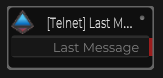TelNet is a protocol to control different devices.
Add Telnet control within Stage Precision
To add the Telnet IO-Connection, click on the (+) -> “Protocol” -> “Telnet”.
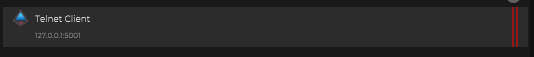
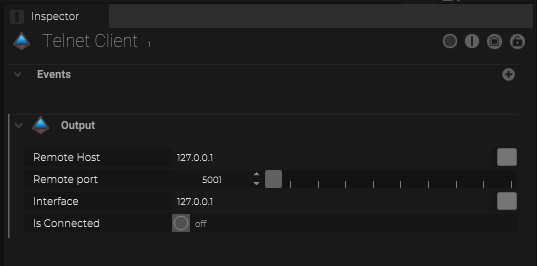
Remote Host needs to be the IP adress of the Telnet device,
Interface is the local used network interface of the Stage Precision system
Remote Port needs to be matched with the device used port.
Add Telnet messages to Events
To send a Telnet message from Stage Precision it will need an object or interface with a trigger event like e.g. a Button.
Within the event, create a new action -> “Telnet Message”.
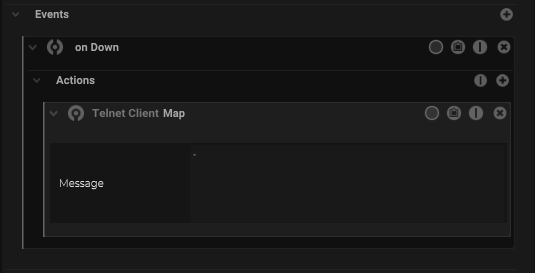
The Telnet message can be defined within the multi line editor.
Telnet Board Client Interface
A Telnet console can be placed at the board to see all responce messages from the device.
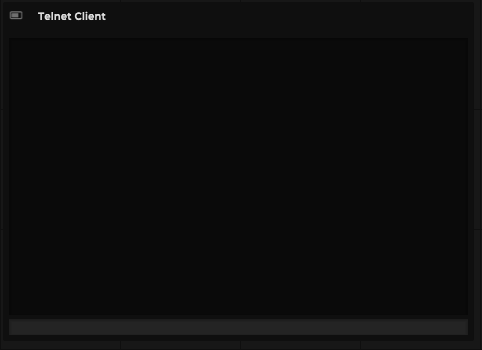
It´s possible to send within this Interface to send direct messages to the server.
Simply type a command into the grey line.
Telnet Last Message Node
The last responce message from the Telnet server can also be used as node.