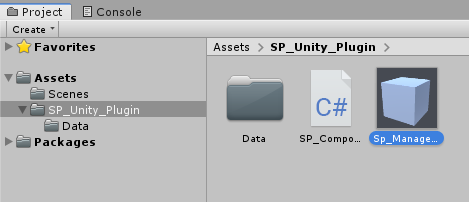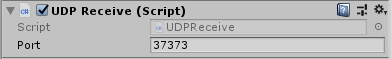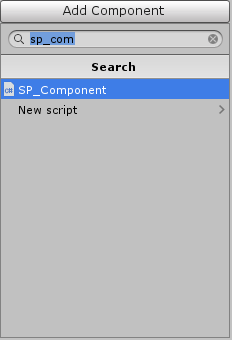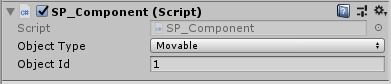1.) To install the SPNet-Plugin for Unity You need to drag and drop the “unitypackage” file into your assets folder or double click these.
2.) Import all files.
3.) Drag the SP_Manager object into your scene.
4.) Define the used port which You has choosed in the SPNet IO of Stage Precision.
5.) You can now add a component to any object from your scene. Browse for “SP_Component”.
6.) Chose the same object type and ID what you have defined in your map output of your object inside of Stage Precision.
7.) If you now run your project you should be able to control the object.