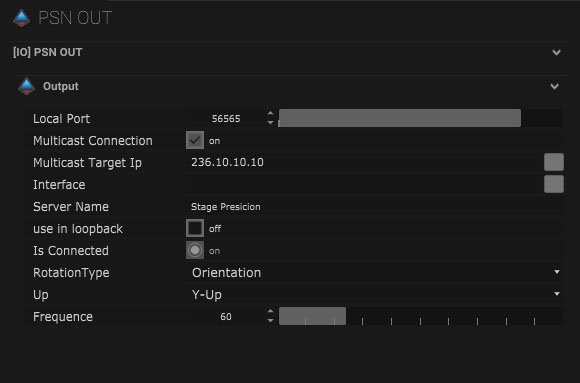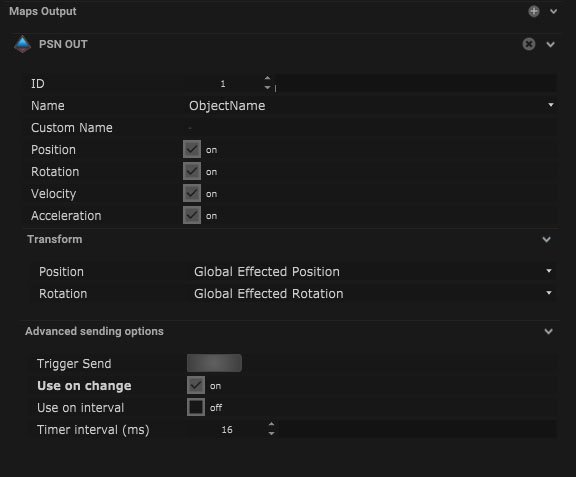This is the output protocol of PosiStageNet which is a specific protocol for moving objects.
PSN OUT Setup
Output
| Name |
Description |
| Local Port |
This is the port that will receive data from other devices. |
| Multicast Connection |
When on, data can be sent to multiple recipients. |
| Multicast Target IP |
This is where the IP address of the multicast can be entered. |
| Interface |
This is the IP address of the local network interface (NIC) which should be used for this connection. |
| Server Name |
The server name can be added here. |
| Use in loopback |
When on, the data will be looped back on the IP network. |
| Is Connected |
When on, PSN data is being output. |
| Rotation Type |
- Orientation – This is the rotation of an object on XYZ axis.
- Euler – Rotation will be based on a 3D rigid body rotating on a point.
|
| Up |
- Y-Up – When the positional data is being output the Y axis will be up.
- Z-Up – When the positional data is being output the Z axis will be up.
|
| Frequence |
This is the output frequency of the data. |
![]()
*Check the Sync Tools here.
Mapping
Output
| Name |
Description |
| ID |
The ID number of the object can be added here. |
| Name |
- Object Name – The object is output with its original object name.
- ID – The object is output with an ID name.
- Custom – The object is output with a custom name.
|
| Custom Name |
The custom name can be added here. |
| Position |
When on, the position of the object will be output. |
| Rotation |
When on, the rotation of the object will be output. |
| Velocity |
When on, the velocity of the object will be output. |
| Acceleration |
When on, the acceleration of the object will be output. |
Transform
| Name |
Description |
| Position |
- Global Position – The global position will be output.
- Relative Position – The relative position will be output.
- Global Effected Position – The global effected position will be output.
- Target Position – The target position will be output.
|
| Rotation |
- Global Rotation – The global rotation of the object will be output.
- Relative Rotation – The relative rotation will be output.
- Global Effected Rotation – The global effected rotation will be output.
|
Advanced sharing options
| Name |
Description |
| Trigger Send |
Pressing this button will send out a trigger value. |
| Use on Change |
When on, the trigger will be output in a time interval. |
| Use on Interval |
The time interval can be altered in milliseconds. |
| Timer Interval (ms) |
The time interval can be altered in milliseconds. |
![]()
Compatible output objects