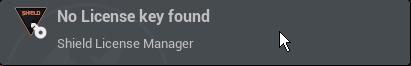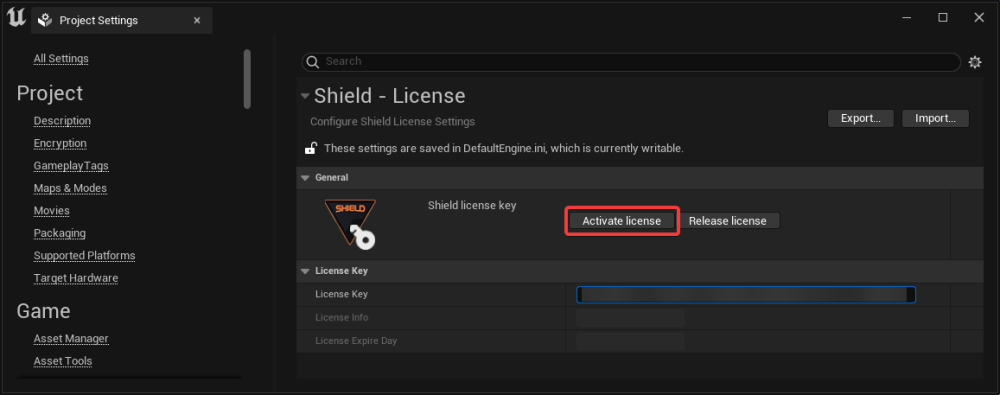*Unreal 5
From the Shield Setting tab, the first option is to manage your Shield License.
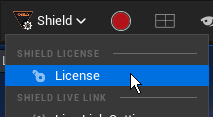
A pop up window open for the License settings.
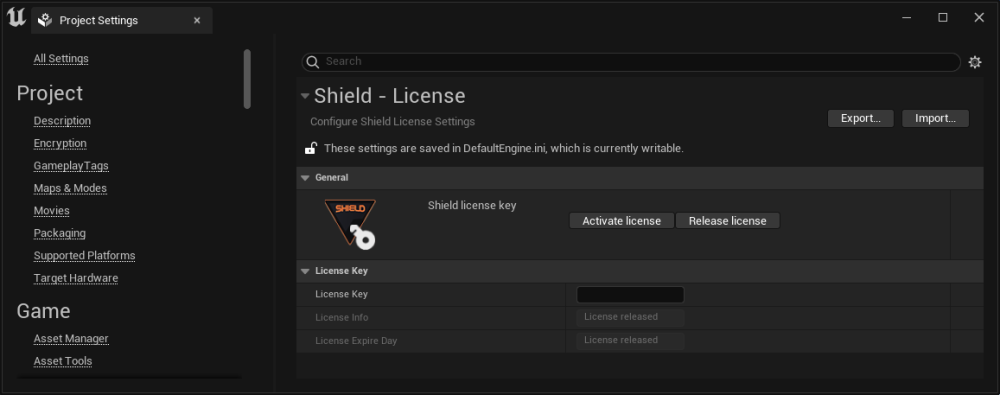
When there is no license activated on a machine, there will be watermark on the outputs and a pop up similar to this would show up.
Activate License
Similar to SP, you can activate a Shield license to the machine. Retrieve the license key from the receipt email or from the webstore. Enter the key into the “License Key” field, and then press the “Activate License” button.
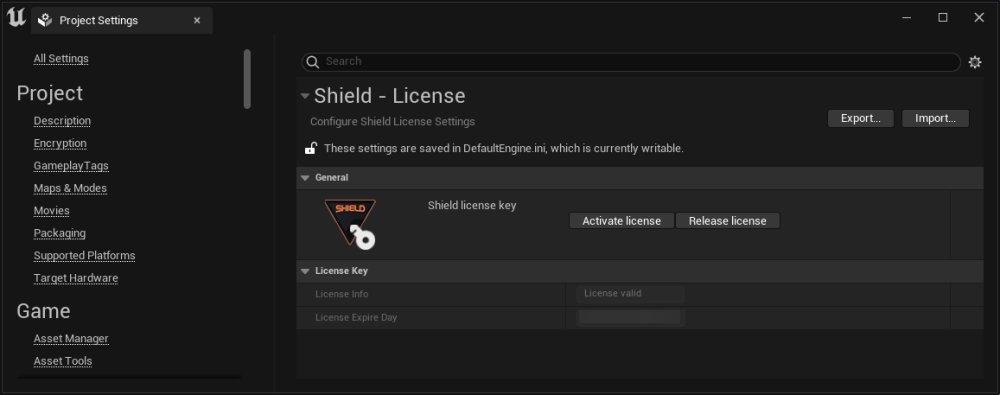
Once completed, you would be able to check the License Expire Day, and the watermark is removed from the output.
Release License
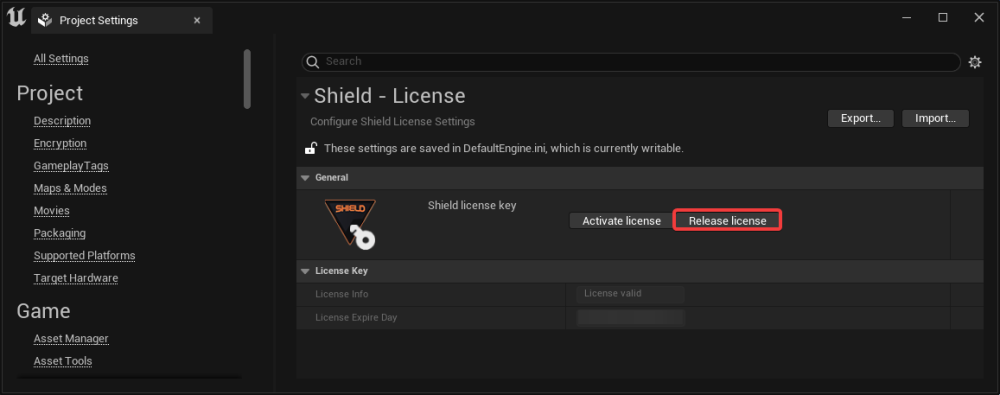
Similar to SP, you can release the license from a machine and free up the license key so it can be activated on another machine. Press the “Release License” to release the key from the machine.