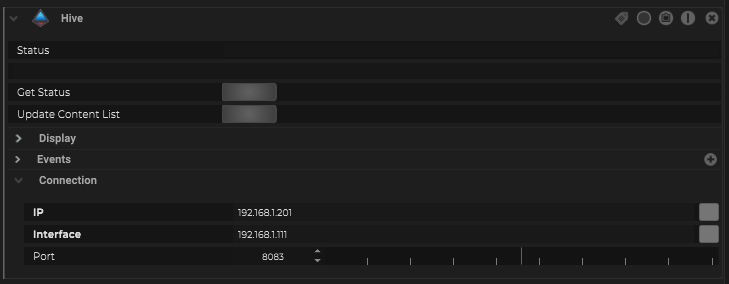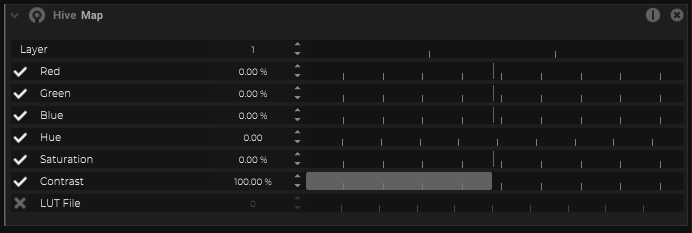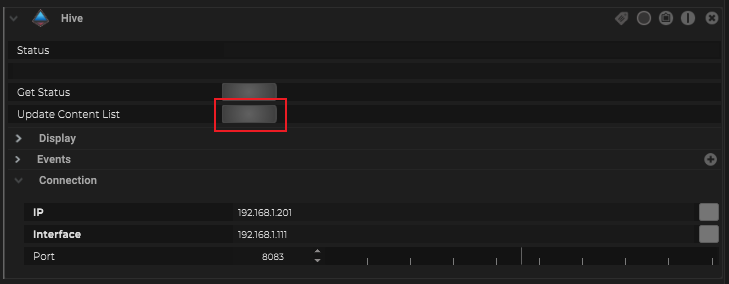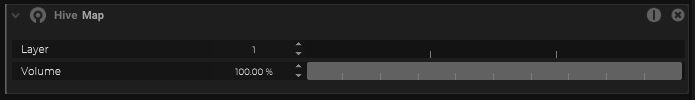Hive is a media playback system which can be controlled remotly from SP.
Setup the connection
Within the IO-Connection add a Hive IO.
Define the IP of the Hive player and choose your local interface
Trigger Maps
Trigger maps can be “called” among other things within interface objects like Buttons, Dropdowns, Timline Trigger Layer, Areas, Nodes, and many more…
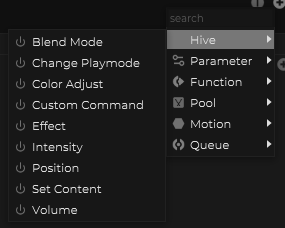
multiple maps can be choosen
Blend Mode
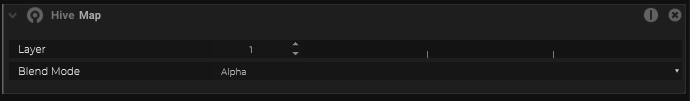
define a layer which should to be effected
with the dropdown you can choose:
- Alpha
- Additive
- Multiply
- Difference
- Screen
- Preserve Luma
Change Playmode
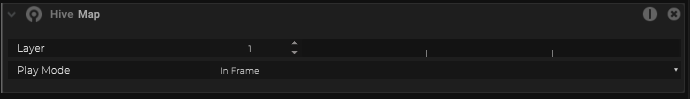
define a layer which should to be effected
with the dropdown you can choose:
- In Frame
- Out Frame
- Loop Forward
- Loop Reverse
- Play Once Forward
- Play Once Reverse
- Stop
- Pause
- Bounce
- Take Over Frame
- Loop Forward with pause on zero intensity
- Loop Reverse with pause on zero intensity
- Play Once Forward with pause on zero intensity
- Play Once Reverse with pause on zero intensity
- Bounce with pause on zero intensity
- Synchronise to Time Code
- Loop Forward with re-trigger on intensity
- Loop Reverse with re-trigger on intensity
- Play Once Forward with re-trigger on intensity
- Play Once Reverse with re-trigger on intensity
- Bounce with re-trigger on intensity
Color Adjust
Custom Command
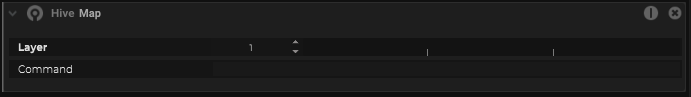
a custom command can be defined
Effect

define a layer which should to be effected
Intensity
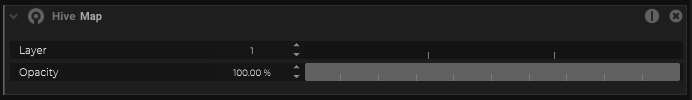
define a layer which should to be effected
Position
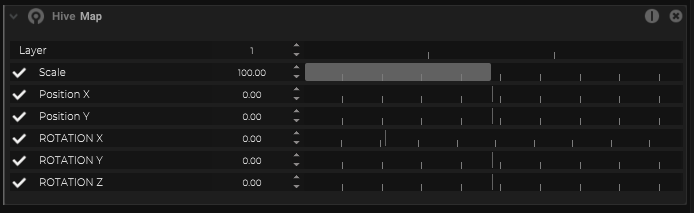
define a layer which should to be effected
Set Content
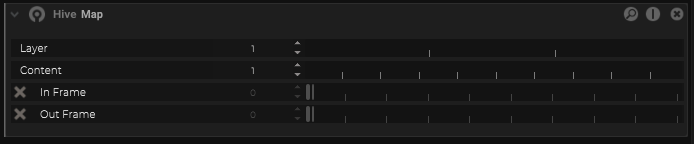
define a layer which should to be effected
Volume
define a layer which should to be effected
Slider Maps
Slider Maps can be added directly to a Slider Interface.
The Slider should have a range from 0-100.
Opacity
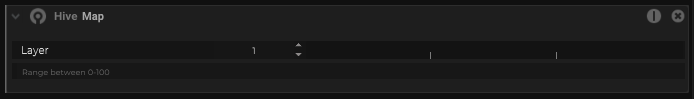
define a layer which should to be effected
Play Speed
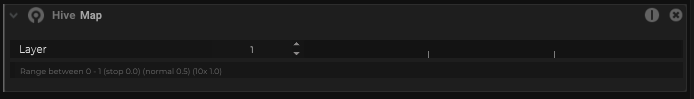
define a layer which should to be effected
set Parameter
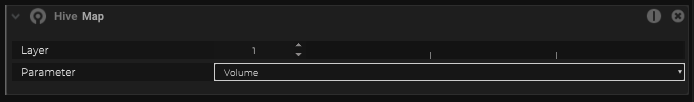
define a layer which should to be effected
with the dropdown you can choose:
- Volume
- Play Speed of media
- Scale
- Aspect Ratio
- Position X
- Position Y
- Position Z
- Rotation X
- Rotaion Y
- Rotation Z
- Movement Speed
- Intensity
- Red
- Green
- Blue
- Hue
- Saturation
- Contrast
- Strobe
- FX1 Opacity
- FX1 Param 1 -16
- FX2 Opacity
- FX2 Param 1 -16
Color Maps
Color Maps can be added directly to a Color Field Interface.
Adjust Color
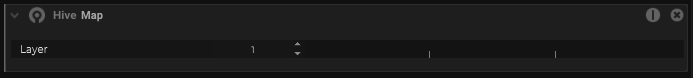
define a layer which should to be effected