All objects and elements in Stage Precision has an unique identifyer.
If you select an object you can see a smal number behind the object name:
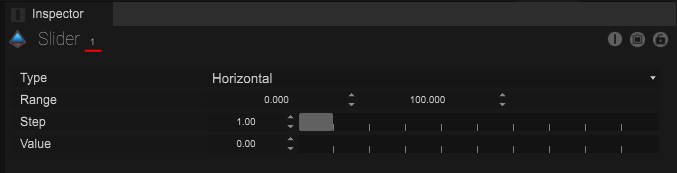
In this example you can see the number “1”.
Means, that this object is “Slider1”.
Each object has this number and it´s always unique within this type.
So that means, that a second Slider will have the number 2 and so on.
This scheme repeated for all object types.
So the first created button has also the number 1.
But the identifyer is “Button1”.
The second will be “Button2”…
————————————————————-
We can now use this identifyer to get acces to all parameter.
To get the object name, type the identifyer followed by “.name”
Slider1.name
To get the value of a Slider, type the identifyer followed by “get()”
Slider1.get()
To set the value of a Slider to “123,4”, type the identifyer followed by “set(123.4)”
Slider1.set(123.4)
Each different object specific parameter of an object can also be acces by using the type-name as second “option”.
So for example to get a autofill list of all slider options type:
Slider1.slider.
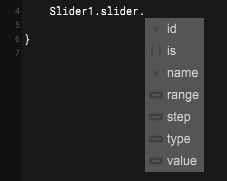
To get acces to other container parameter you can follow the naming scheme of the containers and parameter names.
If you need acces to the UI color of a slider wich you can find in the inspector in the “layout” container you can type the following:
Slider1.layout.color.get()

This scheme can be used for all cases:
To get acces to the “target coordinates” from this Winch object u need to type the following:
Winch1.winch.control.target.targetCoordinates.get()


