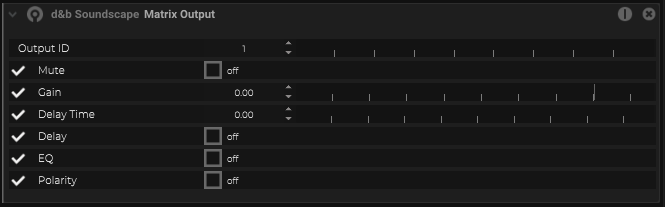d&b Soundscape is an audio system processor to realize object-based mixing.
Stage Precision can drive the “audio-objects” among other things with realtime tracking data, controller inputs, timeline based programming and effects.
Further more SP can remote control the complete system processor.
Setup Soundscape IO
Within the IO connection it´s only necessary to define the “Remote Host”.

It´s also possible to send on multiple processors at the same time.
Simply click on the ( + ) to add more endpoints.
Make sure that the “Remote Host” and “Remote Port” is correct.
Object Map (position sender)
Objects like a Tracker, Camera or Skeleton can send the position to soundscape.
The Input ID needs to match with the ID of the “sound object” within Soundscape
Addional to the location it´s possible to send the DelayMode and the Spread.
Global Position (prefered mode)
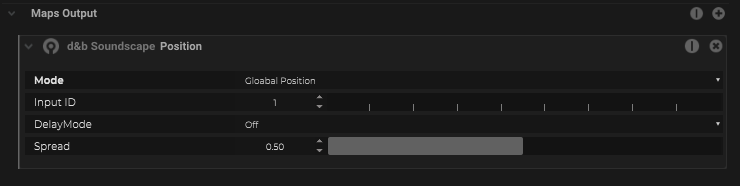
The Global Position mode will send the location of the object within Soundscape 1:1 equal to the SP location system and is based in meter.
Relative Area (optional mode)
The Relative Area mode will send normalized values from 0-1 within a defined Volumen.
For this a area within Soundscape is necessary as well.
The Mapping within the map needs to be equal with the area in Soundscape.
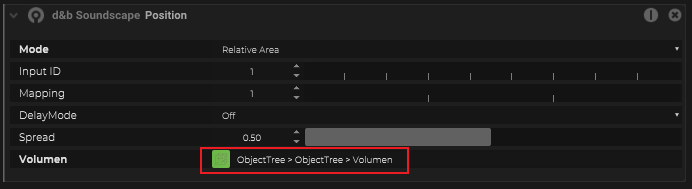
Add a Volumen object and define this within the map
The size and location/orientation from the Volumen object define the normalized values.
Trigger Maps
Trigger maps can be “called” among other things within interface objects like Buttons, Dropdowns, Timline Trigger Layer, Areas, Nodes, and many more…
Matrix Input
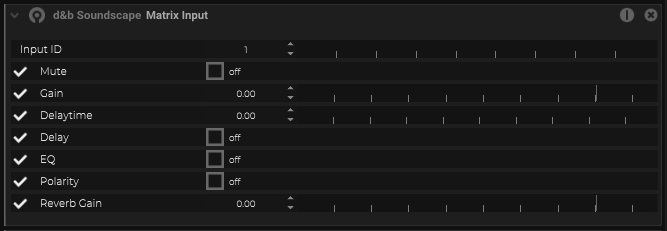
Matrix Node

Matrix Output
Matrix Scene
| Prevoius | – |
| Next | - |
| Recal Major |
|
| Recal Major Minor |
|
Slider Map

| Command | addional settings |
|---|---|
| En-Scene Position Spread |
|
| Matrix Input Gain |
|
| Matrix Input Delay |
|
| Matrix Input Levelmeter premute |
|
| Matrix Input Levelmeter postmute |
|
| Matrix Node Gain |
|
| Matrix Node Delay |
|
| Matrix Output Gain |
|
| Matrix Output Delay |
|
| Matrix Output Levelmeter premute |
|
| Matrix Output Levelmeter postmute |
|
| En-Space Room Settings Reverb Room | - |
| En-Space Room Settings Predelay factor | - |
| En-Space Room Settings Rear level | – |
| En-Space Input Settings Gain |
|
| En-Scene Function group Spread factor |
|
| En-Scene Function group Delay |
|
Node
By drag´n drop the IO to a board, a node can be added.