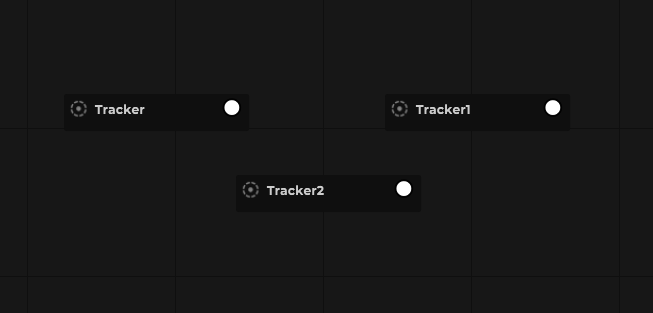Within Stage Precision the “Board” can also be used to create Layouts to select objects within the ObjectTree.
1.) Drag´n Drop a Object from the ObjectTree into a Board.
2.) Add this as “Interface”.
3.) Do this with multiple objects and place the “Interfaces” to the needed location.
4.) Lock the board (in the upper right corner) 
5.) Objects can now be selected by a click on the interface or by selecting this or multiple.